Schedule a year’s worth of real estate email campaigns in minutes with our updated automation technology.
It’s now easier than ever to both connect with potential vendors and landlords and to promote your listings with our Lead Nurture & Property specific categories.
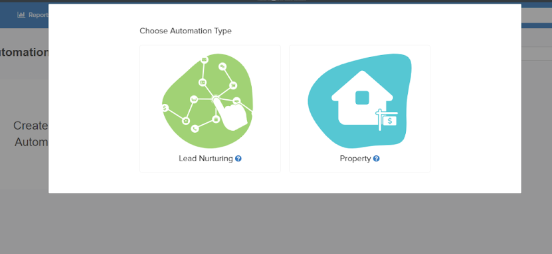
Choose between the following automated options, all auto-filled with content and branded for you:
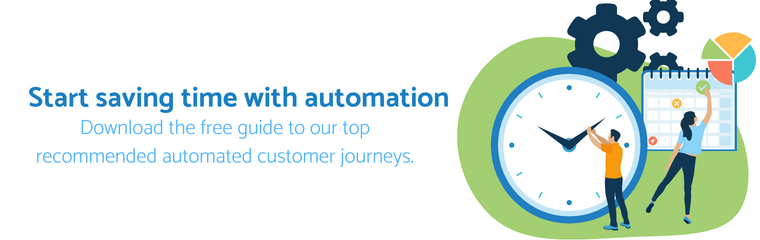
Your automated email campaign can be as tailored as you want with our simplified settings menu. Update your email subject lines, audience and sending details at the click of a button.
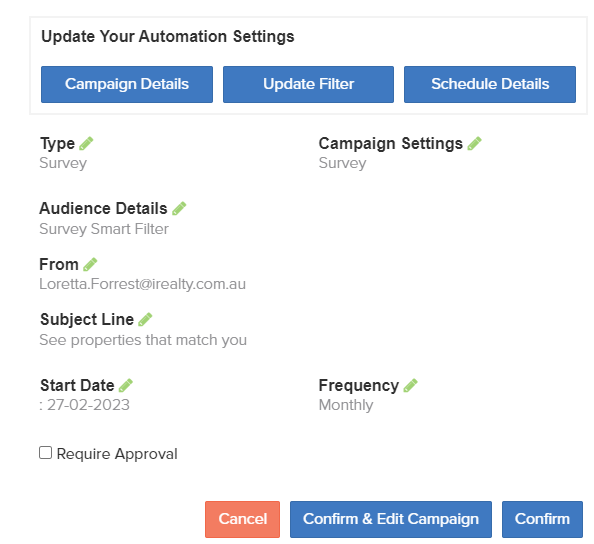
Or, simply set-and-forget. iRealty’s pre-filled content and settings are designed to impress your contacts, nurture your relationships and convert leads!
That’s no worries at all. View all of your automated campaigns in one place where you can edit or deactivate at any time.
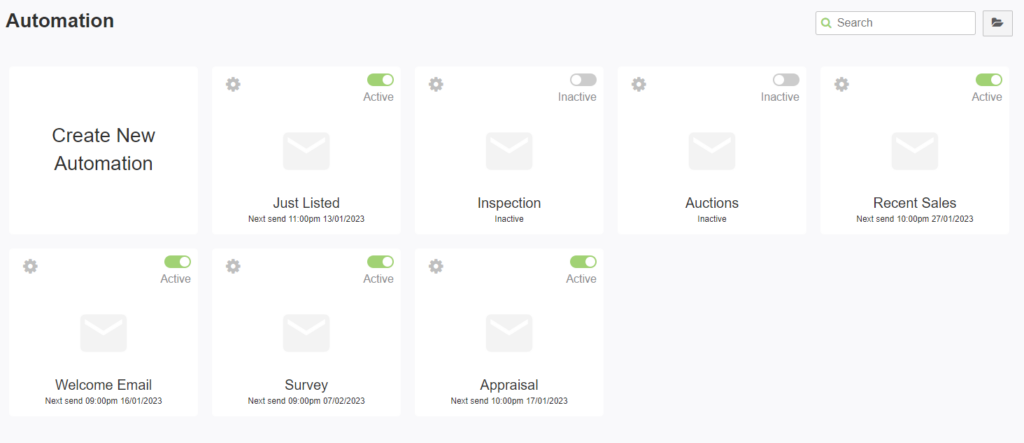
Want to see our updated automation features in action? Book a time to chat with our team.